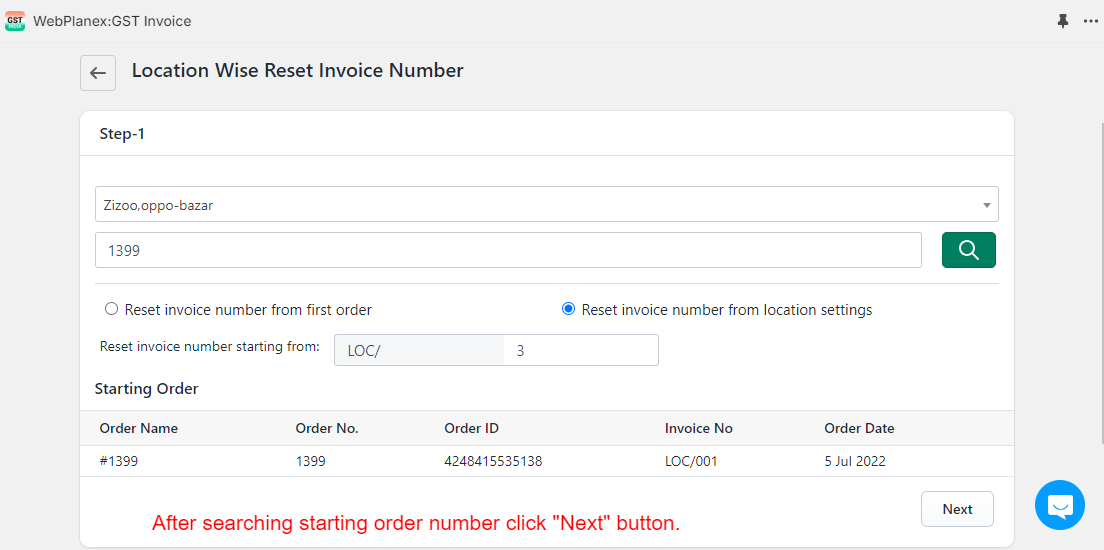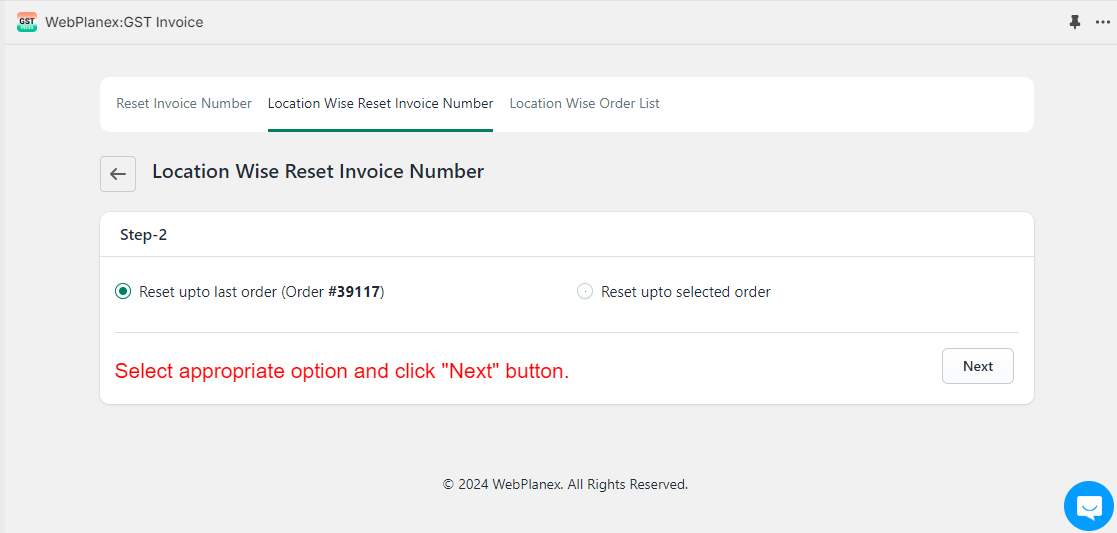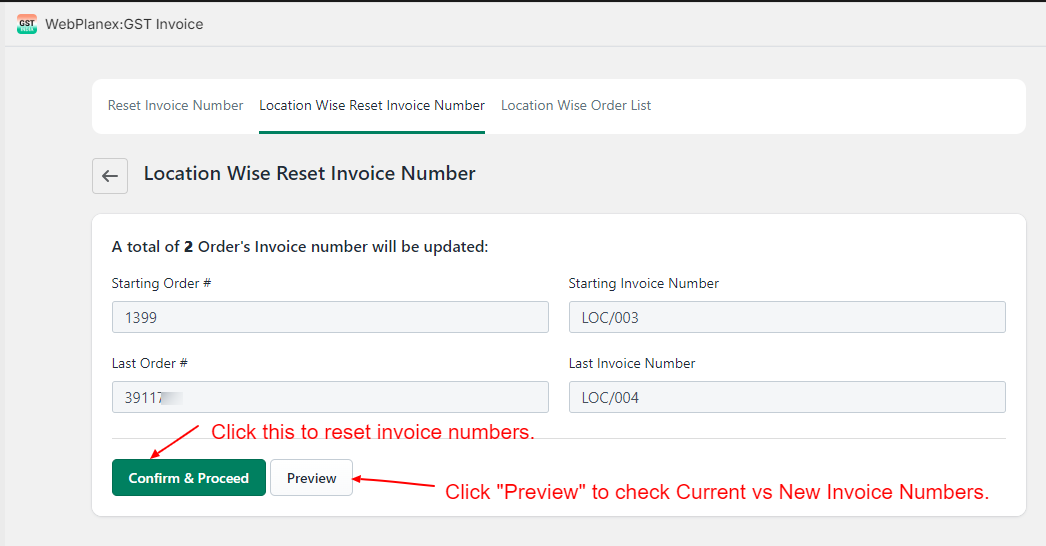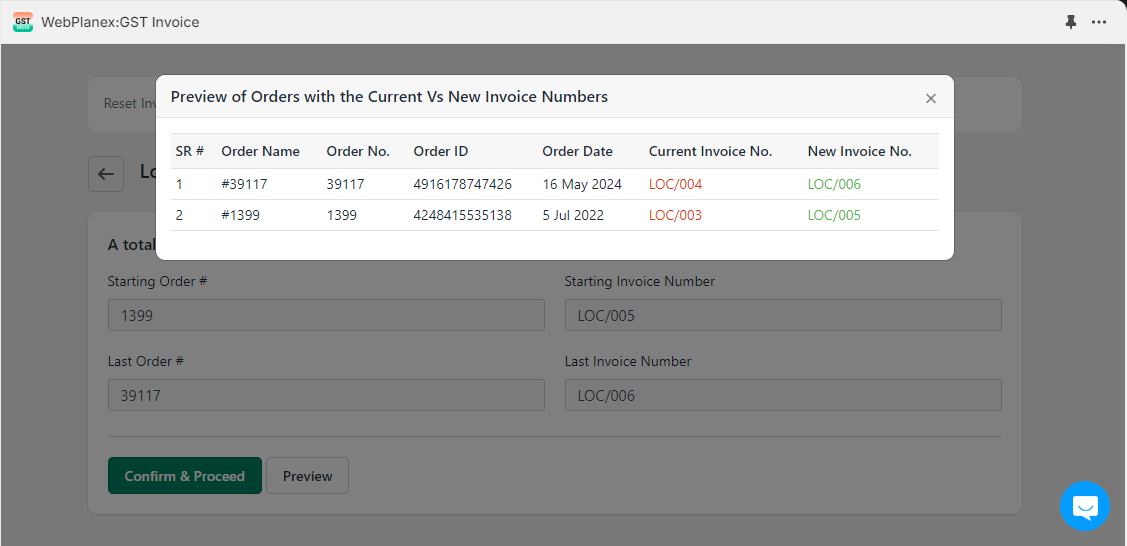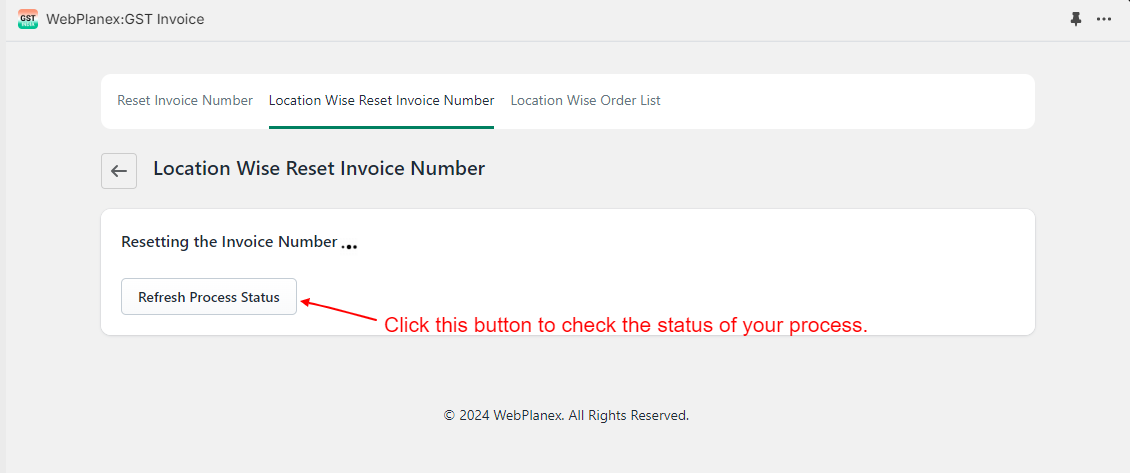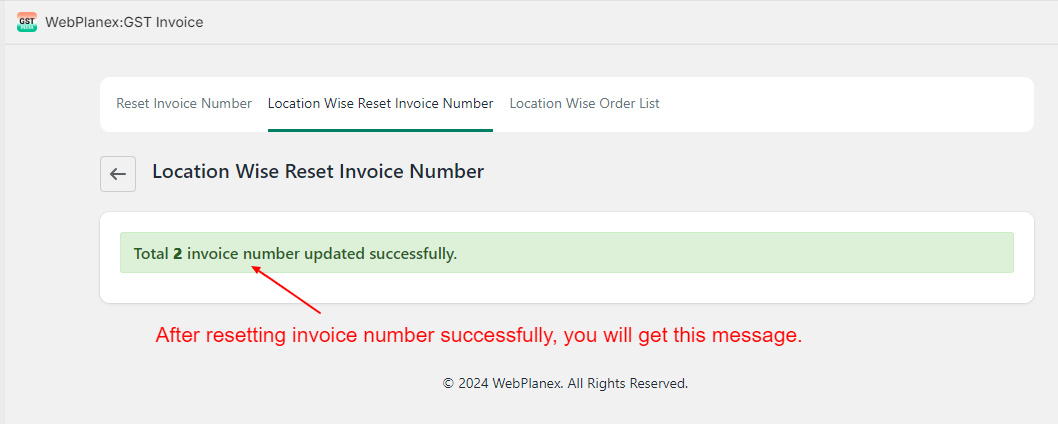For stores which have the settings enabled in Settings -> Locations and “Select Invoice GST Calculation based on Store address or Inventory Fulfillment Location” is set to “Location Address” and “For POS Orders, Select Invoice GST Calculation based on Store address or POS Location” is set to “POS Location Address” they can set invoice number series location wise by setting up individual location “Location Invoice Prefix” and “Location Invoice Number” also need to enable “Show Location Invoice No in Invoice”
Please check the below screenshots:
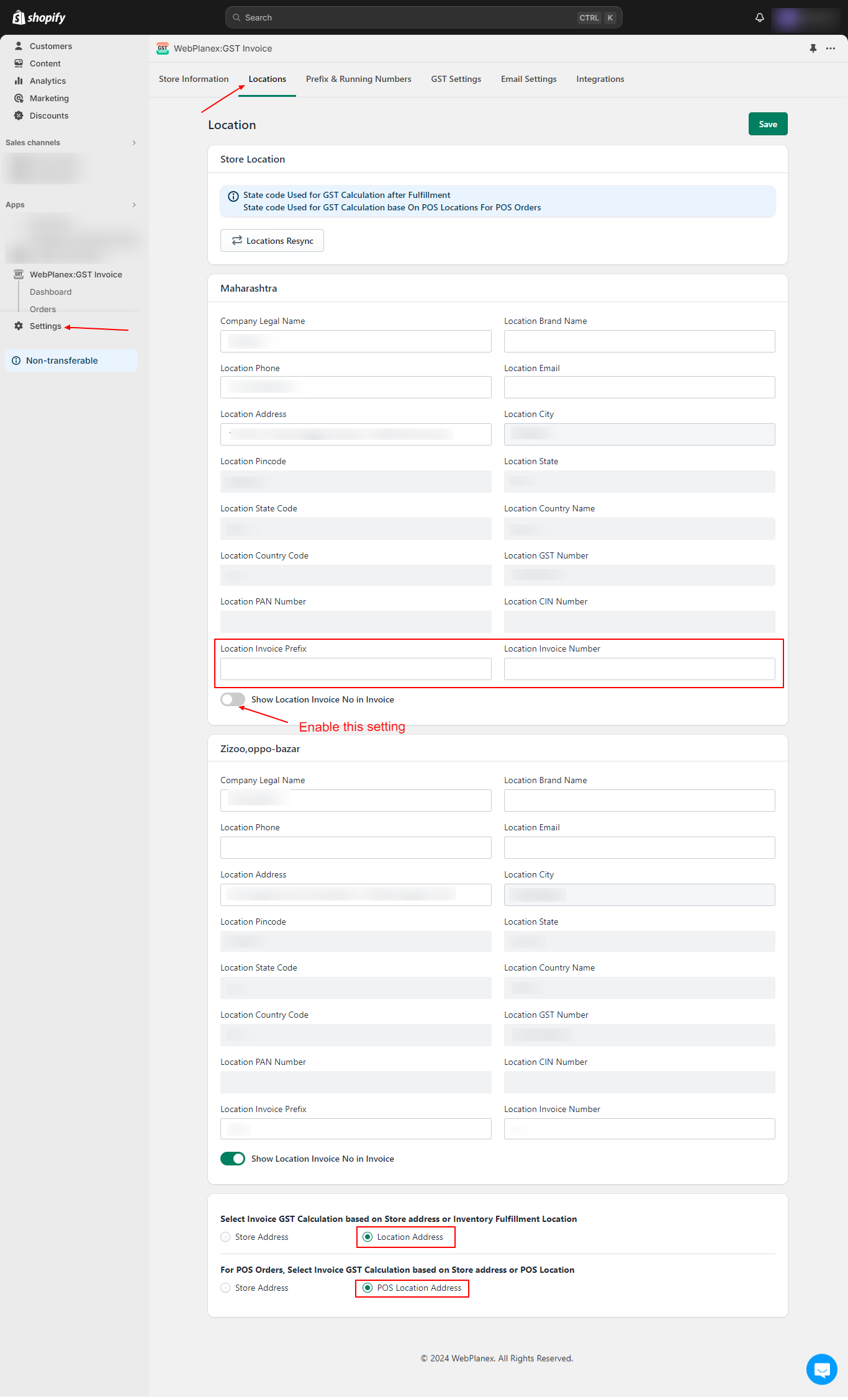
After setup all the necessary settings stores can reset the invoice number location wise from “Online Orders” -> “Reset Invoice Number” button.
Under “Location Wise Reset Invoice Number”
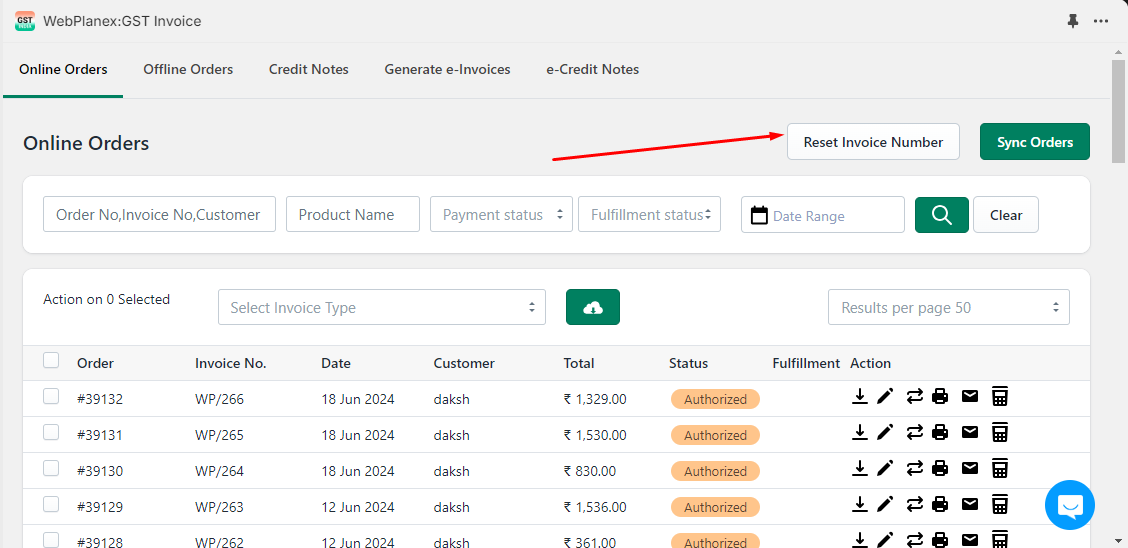
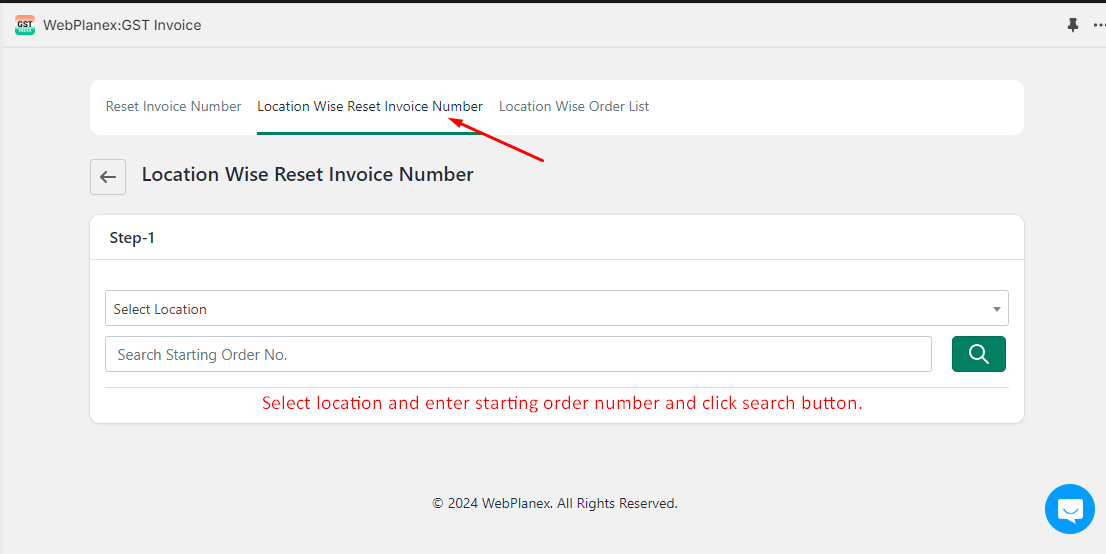
Select location and enter starting order number then click “Next” button.
In next screen, you will see there are two options:
- Reset invoice number from first order
- Reset invoice number from location settings
Select any one as per your needs.
You can change the starting invoice number by entering the number into the input.
If you want to change Invoice Prefix, you can change it from location wise invoice prefix from Settings -> Locations tab.