In this article, we show you how to generate a new estimate and its complete process.
Generate new Estimate
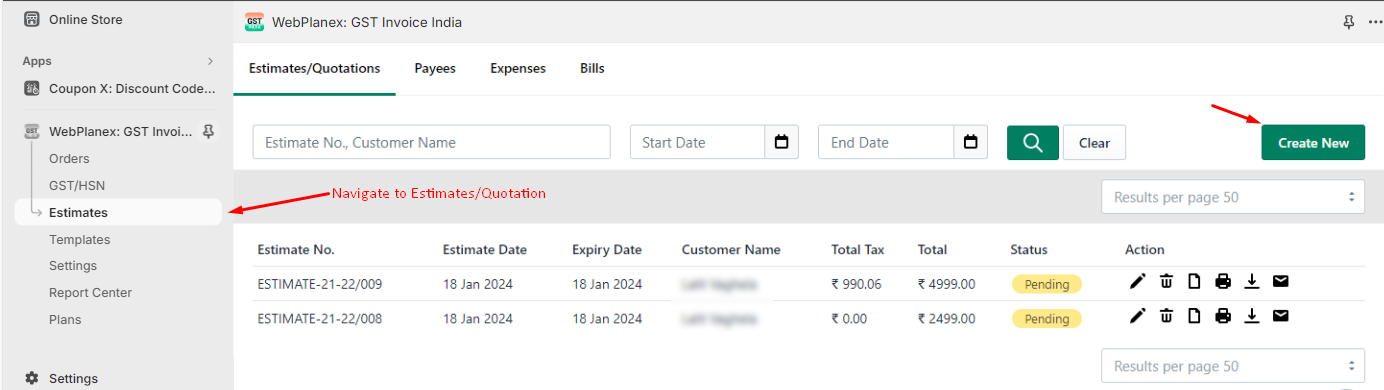
After clicking on the “Create New” button, you will be redirected to the page where you can enter the appropriate information about the estimate and be able to modify GST % as well. You can change the Tax method (Exclusive of Tax, Inclusive of Tax, and Out of the scope of Tax).
You can set the discount in two ways:
- At transaction level
- At item level
You can also apply the shipping charge to the estimate in Percentage or Fixed price.
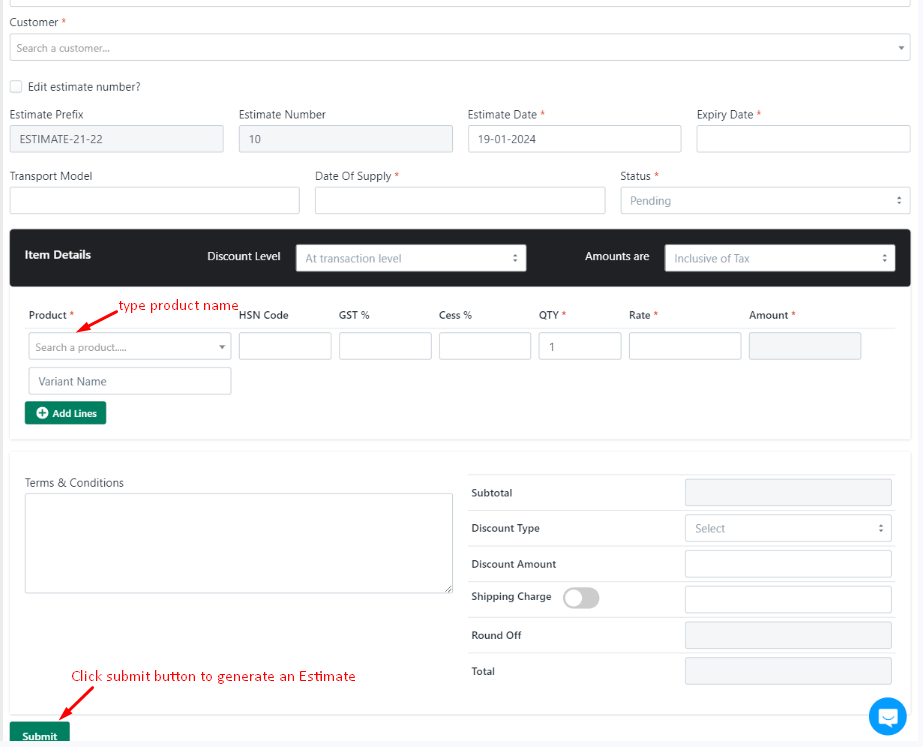
When you generate an estimate you can edit, remove, print, download and email the estimate to the customer. You can also convert any estimate to the offline invoice at any time by clicking on action icons.
See the below image for further details:
![]()
