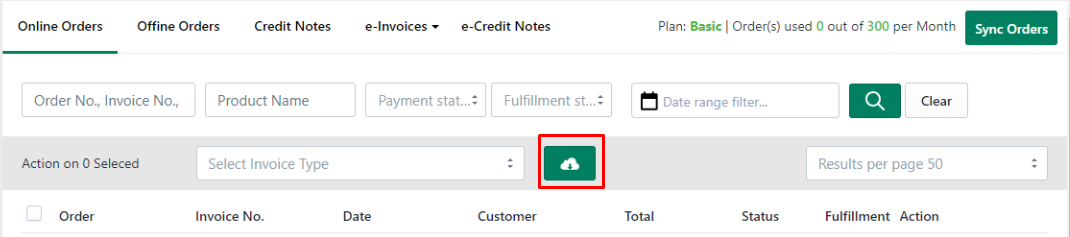Navigate to Orders screen from the menu. On the below image you can see 3 steps, so do one by one and select invoices to download, then select the Original / Duplicate or Triplicate option. Based on this selection on Invoice "Original Invoice", "Duplicate Invoice", or "Triplicate Invoice" text will come.
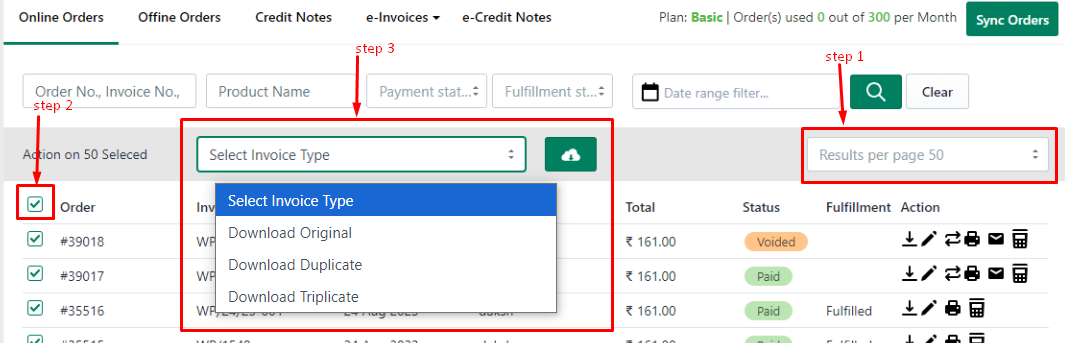
As soon as you select any of the options from Step 3 one new pop-up will come. Asking how you want to download Invoices, 1 Single PDF for all selected Invoices, or Individual PDF for Individual orders. You can select the option as you wish to.
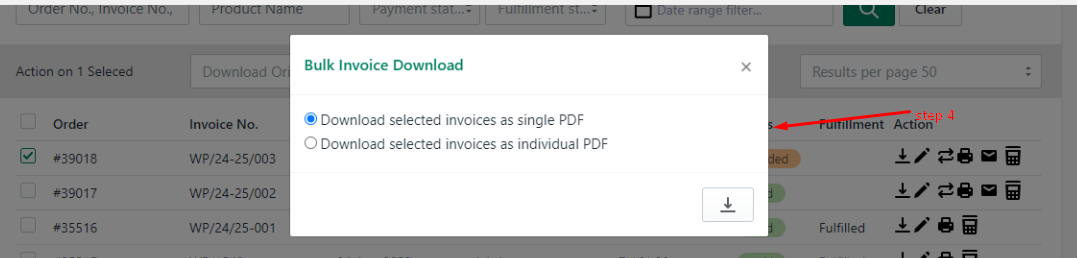
Once you click the Download button from step 5 shown above, you will be landed on Listing Page where all your post request placed in 24 hours will be shown. It's a queue process so keep refreshing till the file is ready you can see the status of the process, and once the file is available it will be kept under Action head, and you can download it.
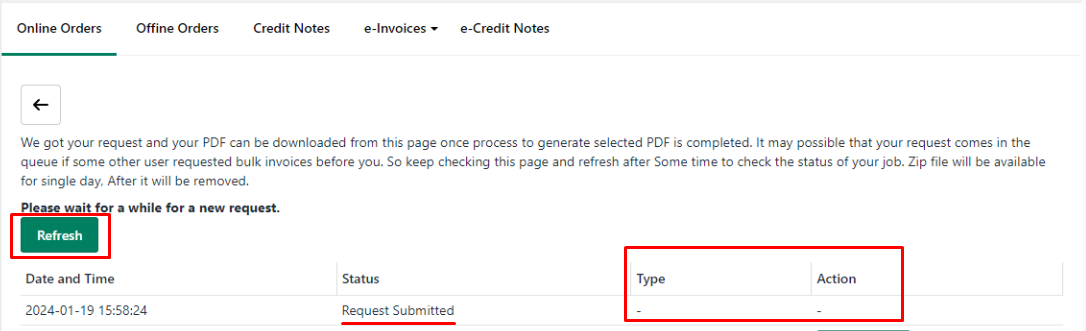
Make sure these files are just kept for 24 hours on the server and within this time you have to download files.
To reach this page at a later time you can click this button from the Order page. See the below image.