If you need any customization in the report template i.e. needs some different headings for files on the report then you can set up using report template builder. Click on Report Template
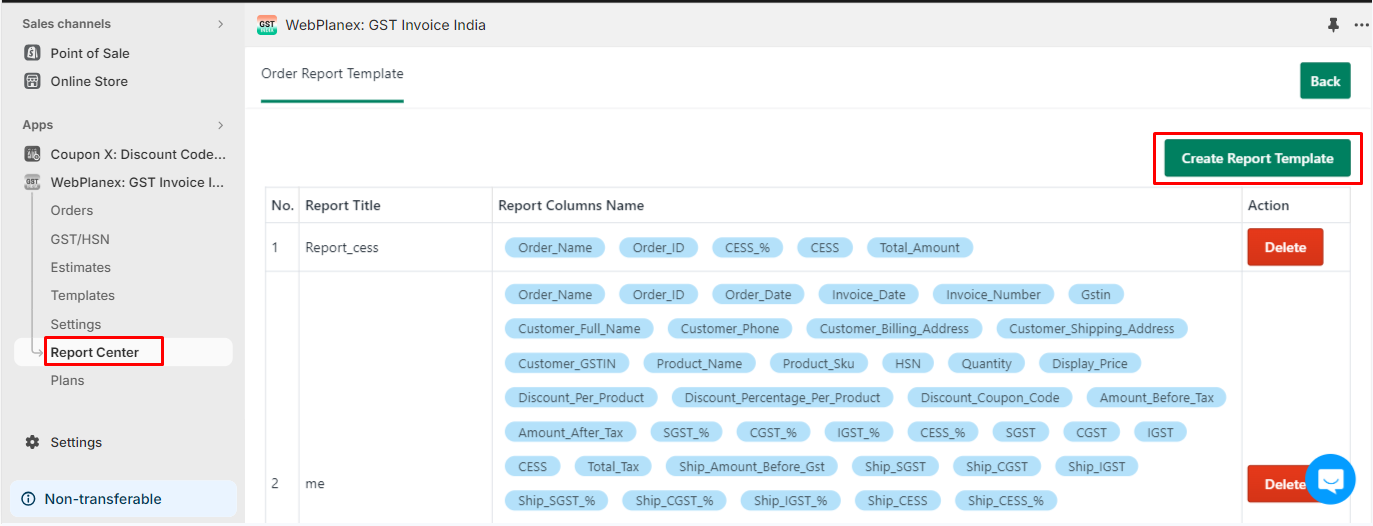
Here you can manage report columns. You can select parameters from left to right section by clicking arrows. If you need a specific order in Report you can select fields as per order you need in your Generated Report. You can also rename report columns, and to do that just click on the field name and type a new name for that field in the text box and click Rename. Click on Save Template.
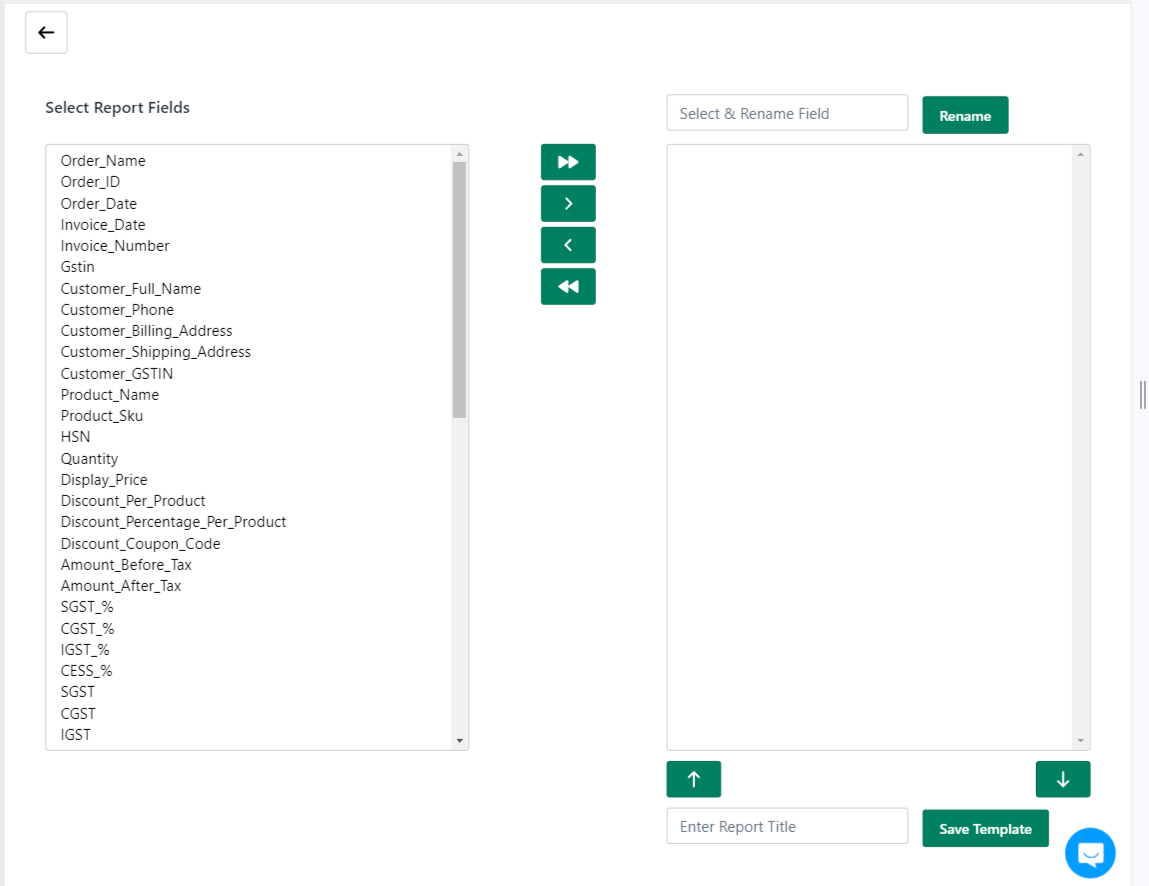
Now you can see the saved template on download a report screen. you can select the saved template from the list and download the report.You can also remove Report Template from Report Templates List.
