In this article, you will learn how to create a new Estimate and set the necessary parameters.
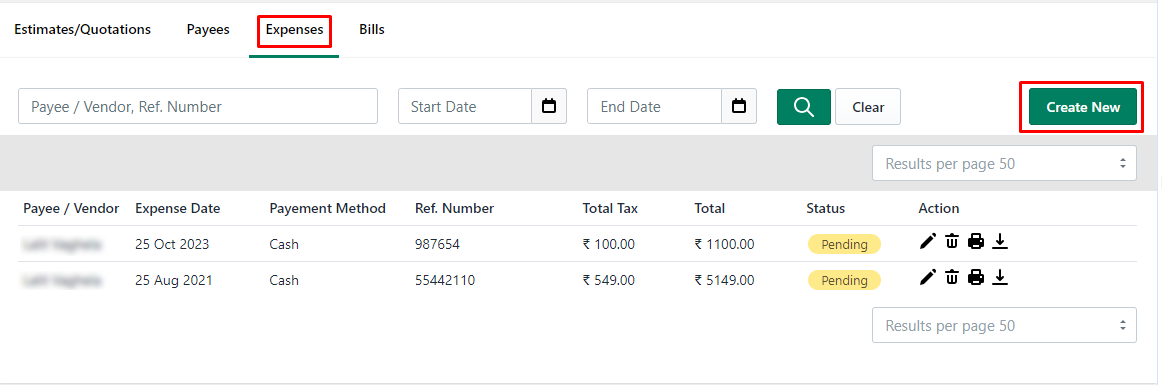
On the Add Expense page, you will need to add all the necessary fields and need to select a Payee which you can create from the Payee section and also set GST %. It’s not necessary to set GST % you can skip this step.
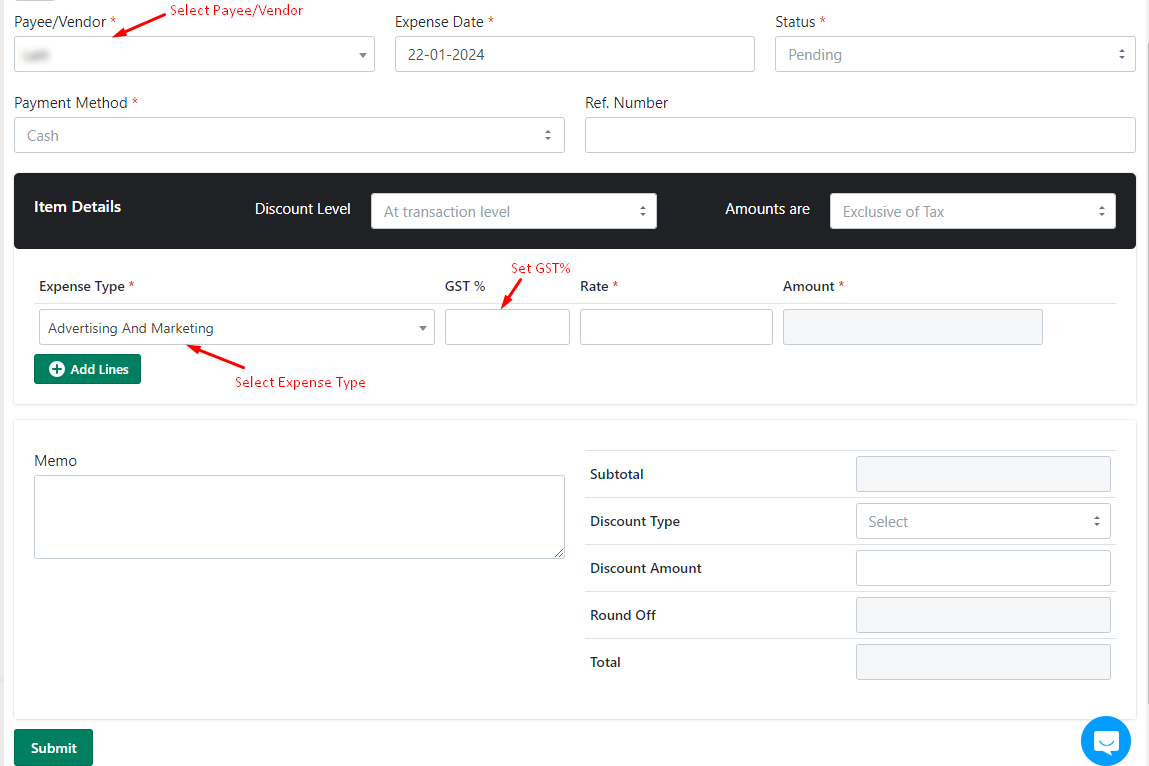
After adding an Estimate, You can edit, remove, print, and download expenses using action icons.
![]()
