You can give your customers this feature to download invoices after placing orders in Shopify.
Your customers can download the GST invoice from your website after logging in to their Account.
To do this all you need to do is copy the Code Snippet available at Settings > Integration > Invoice Download Button - Customer Account Page.
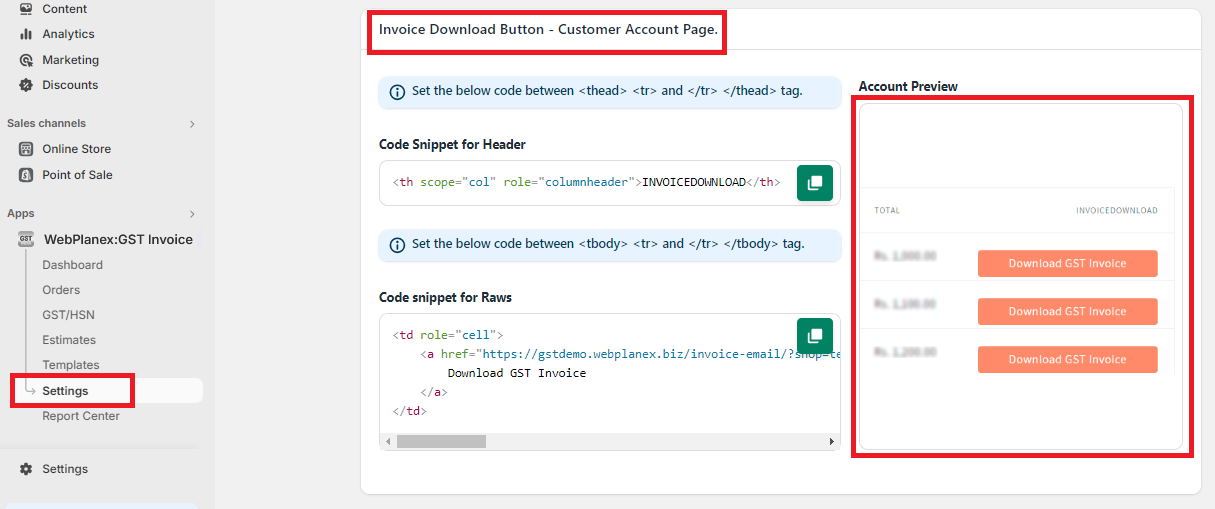
To Add This, Please Copy and paste the first Code Snippet into your Customer Account file between <thead> <tr> and </tr> </thead> tag and
then Copy and paste Second Code Snippet between <tbody> <tr> and </tr> </tbody> tag then save.
Note: If you are not sure how to edit the files, you can contact us on live chat and we will get things done for you.
