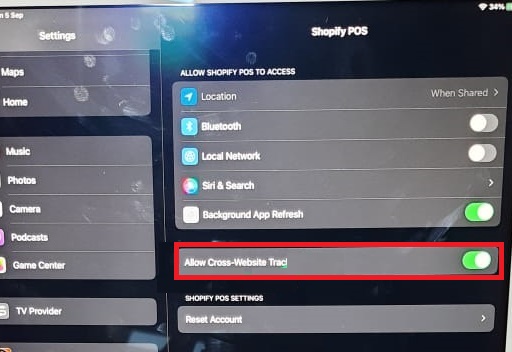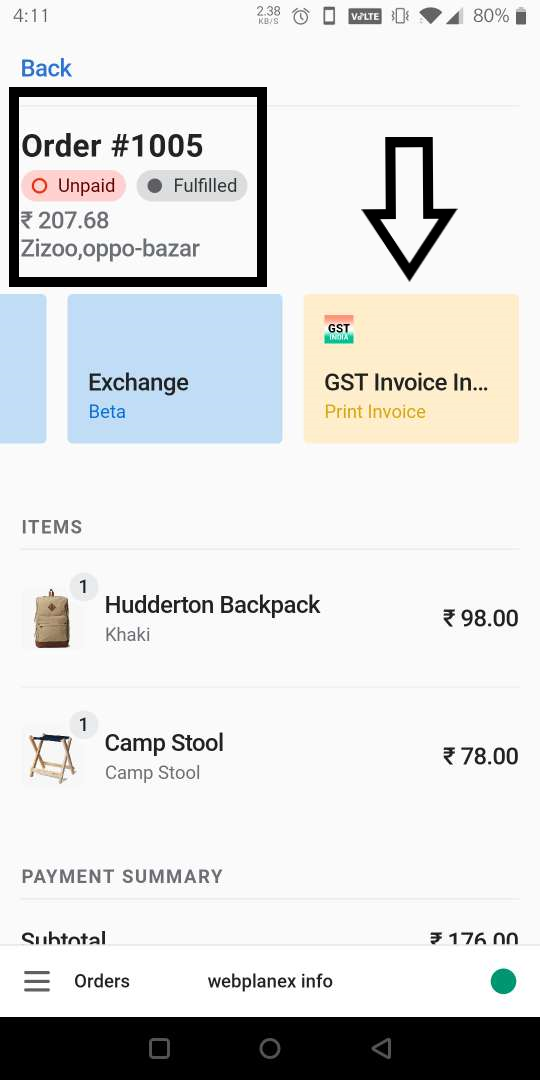If you have updated your device to iOS 14 or higher and use third-party Shopify apps, then you might need to enable Cross-Website tracking in your iOS settings. Cross-Website tracking lets third-party Shopify apps that you have installed in your Shopify admin stay connected in Shopify Inbox, Shopify Point of Sale, and the Shopify mobile app.
To enable Cross-Website tracking, complete the following steps:
- Open the Settings app on your device.
- Tap Shopify, Shopify POS, or Shopify Inbox.
- Enable Allow Cross-Website Tracking.
If you are using POS APP then you can select the order for which you want to take the print out and then can see GST Invoice Section on Tab/Tile