There is a feature where you can generate offline orders to fulfill some manual order process requirements.
To create an offline order, follow the steps given in the below image.

To create a new offline order, you will need to add some of the required fields and other necessary details.
Please check the image for more detail.
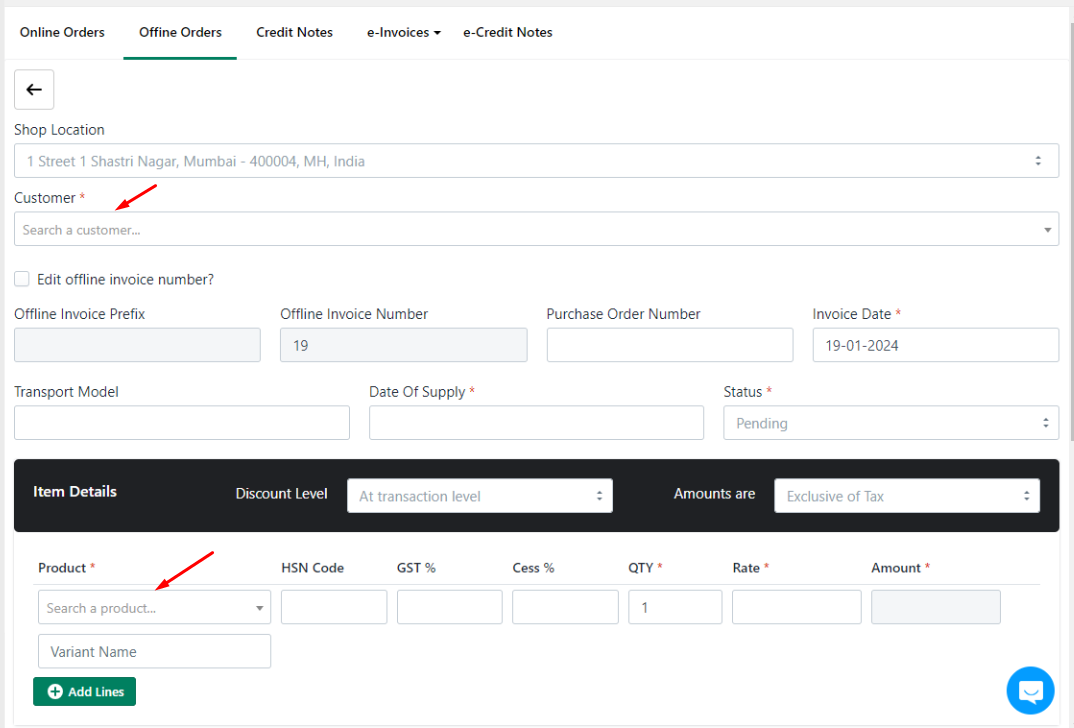
You can create a customer in our app by clicking on "Create New.

While adding a customer, the phone number and email fields are optional.
Offline invoice now you can download into bulk.
Once you have set all the details, just click on Submit button. You can also edit offline orders anytime you want. Also, you can Download/Print as well as email offline invoices to customers manually by just clicking on related action icons.
