This guide explains how to integrate the Webplanex Wallet app with your Shopify Point of Sale (POS) system on iPad and iPhone devices to manage customer wallet balances and apply discounts during checkout.
- Install Shopify POS App:
- If you haven't already, download and install the Shopify POS app from the Apple store.
- Launch the app and log in using your Shopify account credentials. This will automatically populate the app with your product inventory.
- Add Webplanex Wallet App (Extension):
- Within the Shopify POS app, navigate to the section where you can add apps or extensions.
- Locate and Add the extension " Webplanex Wallet "




- Using the Integration:
- Add products to a customer's cart in the Shopify POS app.
- During checkout, select the customer to whom the purchase applies.

- View Wallet Balance and Discounts:
- Once a customer is selected, you should be able to see their available wallet balance within the POS app.
- Click the "View Actions" option (or similar phrasing) to view available discount options based on the customer's wallet balance.


- Apply Wallet Discount:
- Choose the appropriate discount from the customer's wallet balance options.
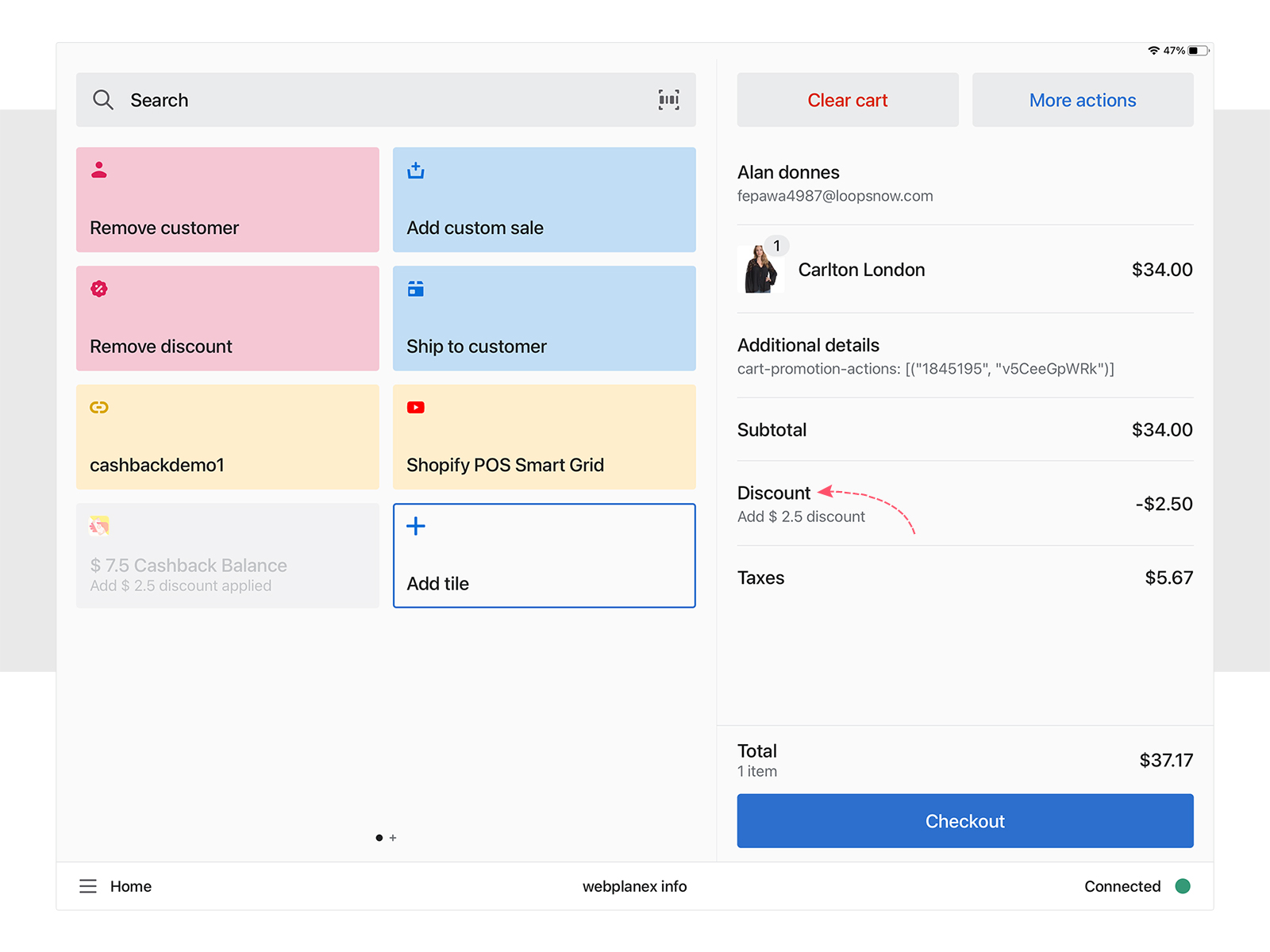
- Discount Applied:
- Selecting the discount will reflect it in the cart total. The corresponding amount will be deducted from the customer's wallet balance.
