This guide explains how to manage email notifications for various events within your Webplanex Wallet account.
Access Settings: Locate the "Settings" menu within the application interface. Within the settings menu, find the "Email Settings" section and click on it.
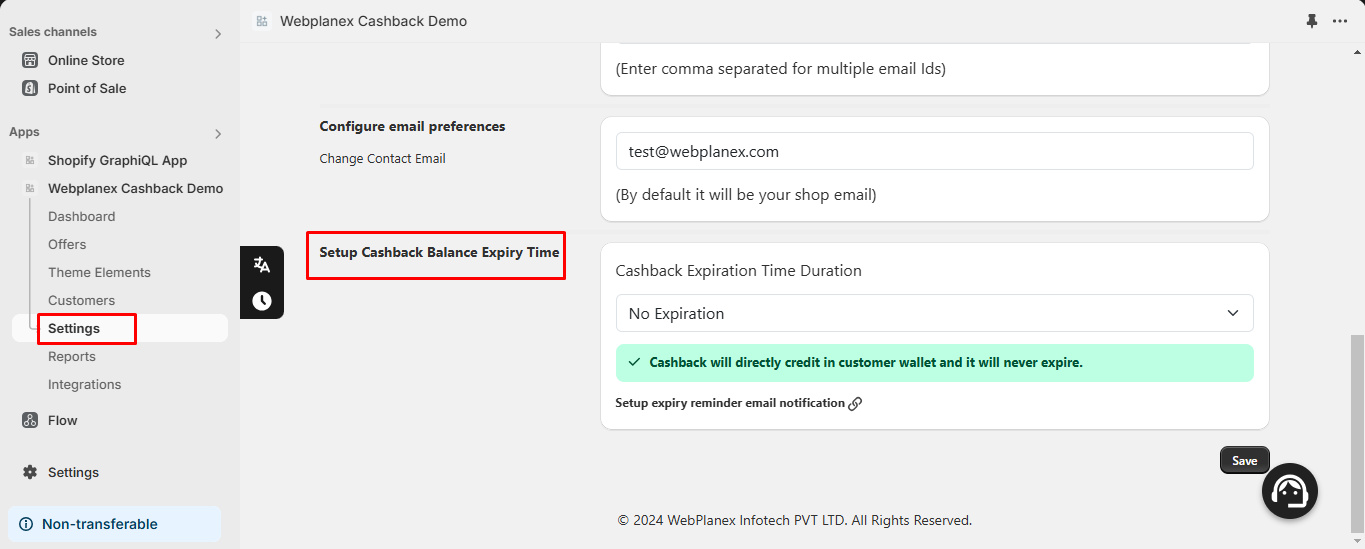
Manage Individual Email Templates: You'll see a list of various email templates used for different notifications in Webplanex Wallet (e.g., store cash earned, expiry reminder, etc.)
Enable/Disable Notifications:
- Each email template will have an "on/off switch" option next to it.
- Click the switch for the specific template to enable (turn on) or disable (turn off) notifications for that particular event.

Example:
If you want to stop receiving email notifications about customers earning store cash, find the template named "Store Cash Email" and turn off the switch for that template.
Benefits of Managing Notifications:
Control Communication Preferences: You can customize which email notifications you receive from Webplanex Wallet based on your needs and preferences.
Reduce Inbox Clutter: By disabling unnecessary notifications, you can streamline your inbox and focus on the most important alerts.
