To set up your own SMTP server to send emails for orders and all other emails then you will need to set up a configuration from the SMTP Configuration page.
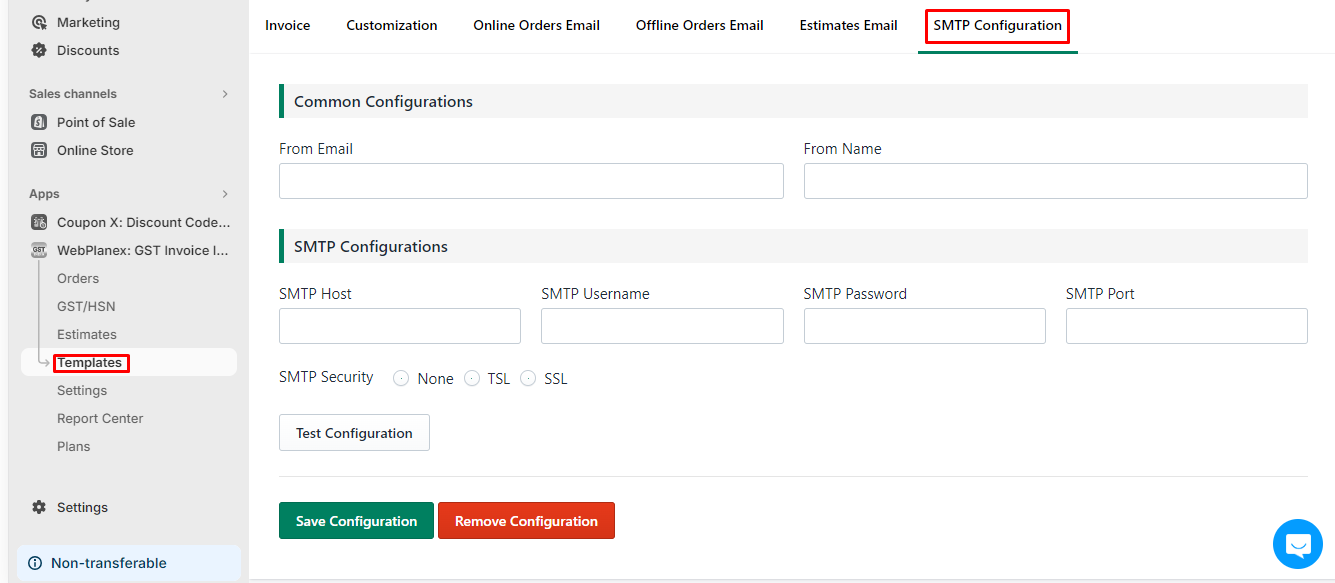
You will need to set all the necessary fields and at the top of the page, you can find steps for setting up SMTP configuration for the Gmail SMTP server, follow those steps to set the Gmail SMTP server only.
Once you set all the fields correctly then click on the "Test Configuration" button to check it's working or not! If it shows the success message then your configuration is correct and just click on the "Save Configuration" button to save your setting.
By doing this, all the emails will come through your SMTP server.
You can remove SMTP server setting anytime by just clicking on the "Remove Configuration" button.
