- Click on Application Builder. Then, click on Application Integrations.
- Select Subscription by Recharge from the available integration list.
- You can find your API Tokens Inside the Recharge app --> Click on Create an API Token.
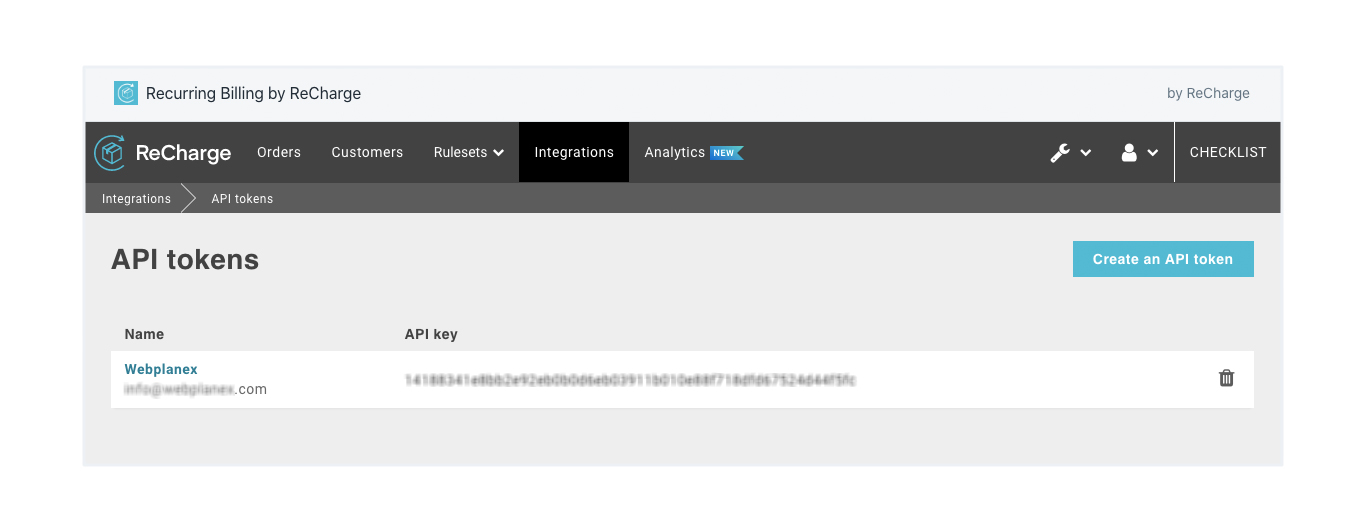
- Enter API Key in the given space.
- Click on Save

