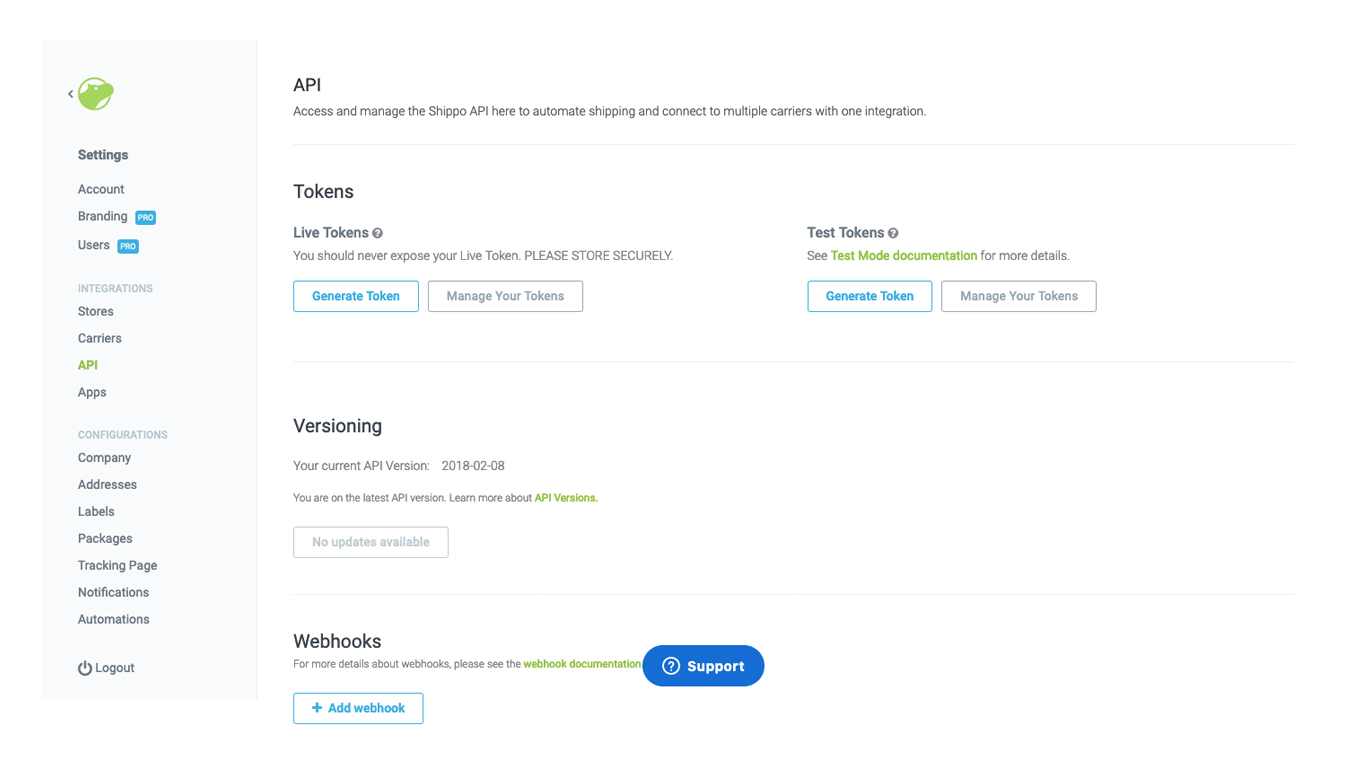How to Set up Shippo app in your native app?
The Shippo app allows your customer to get order tracking information into a native application. To enable Shippo app integration in our app builder Simply follow below steps.
 By Ankit
By Ankit
- Click on Application Builder. Then, click on Application Integrations
- Select Shippo from the available integration list.
- Click on Switch to enable it.
- You can find your API Tokens Inside Shippo app --> Settings-->API . Click on Generate Token.
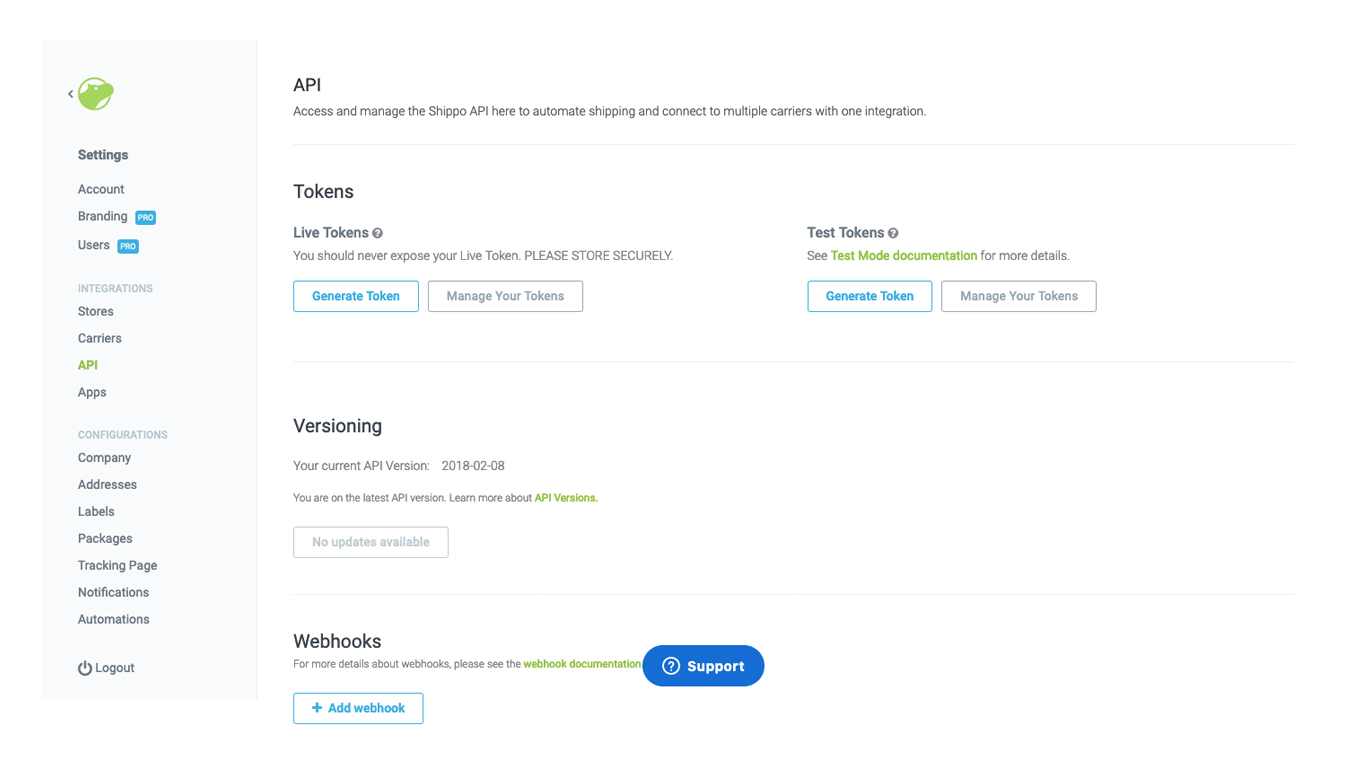
- Enter Token in the given space.
- Click on Save.