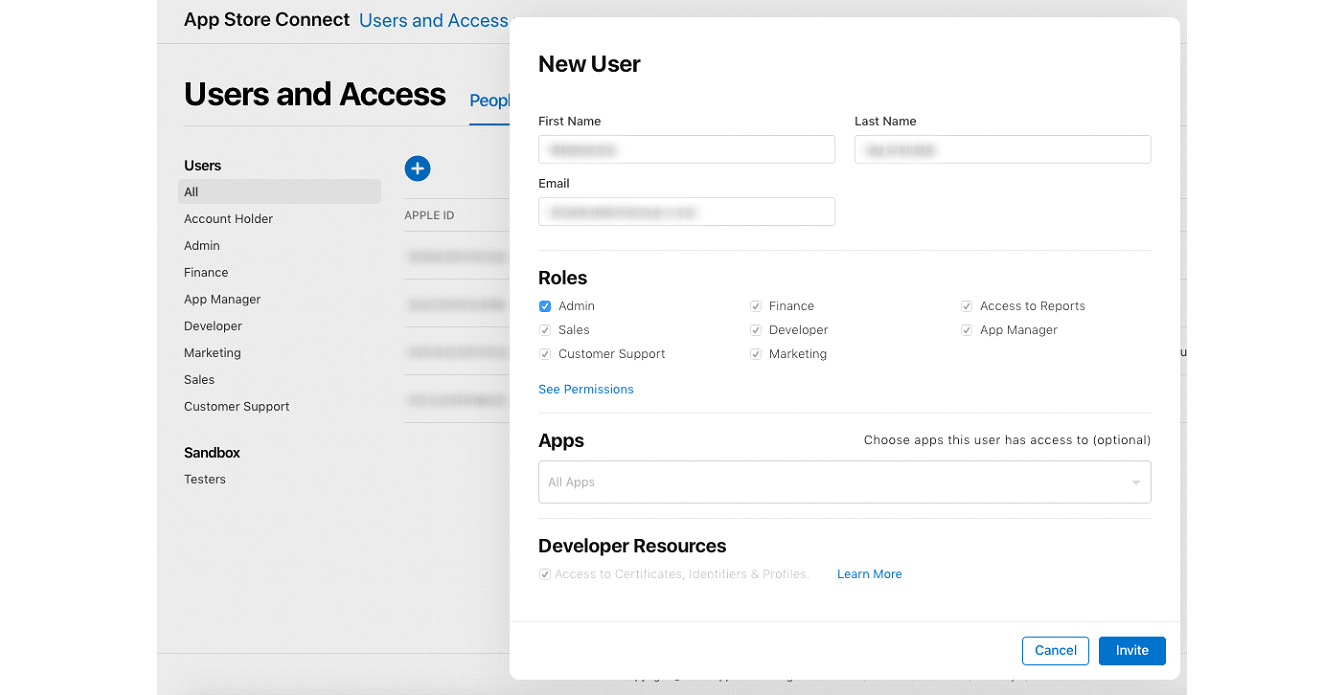How can I provide admin access for Apple developer accounts?
If you want us to submit the app to the Apple store, Here’s what you should do
 By Mehul
By Mehul
- Navigate to Itunes Connect and log in with your account credentials.
- Go to Users and Access
- Click on the "+" sign beside the user's section.
- Enter First name - Webplanex
- Enter Last name - App Builder
- Enter email address info@webinfoways.com
- Tick on Admin from Roles section.
- Scroll down & also select the Developer Resources section.
- Click on Invite Button.
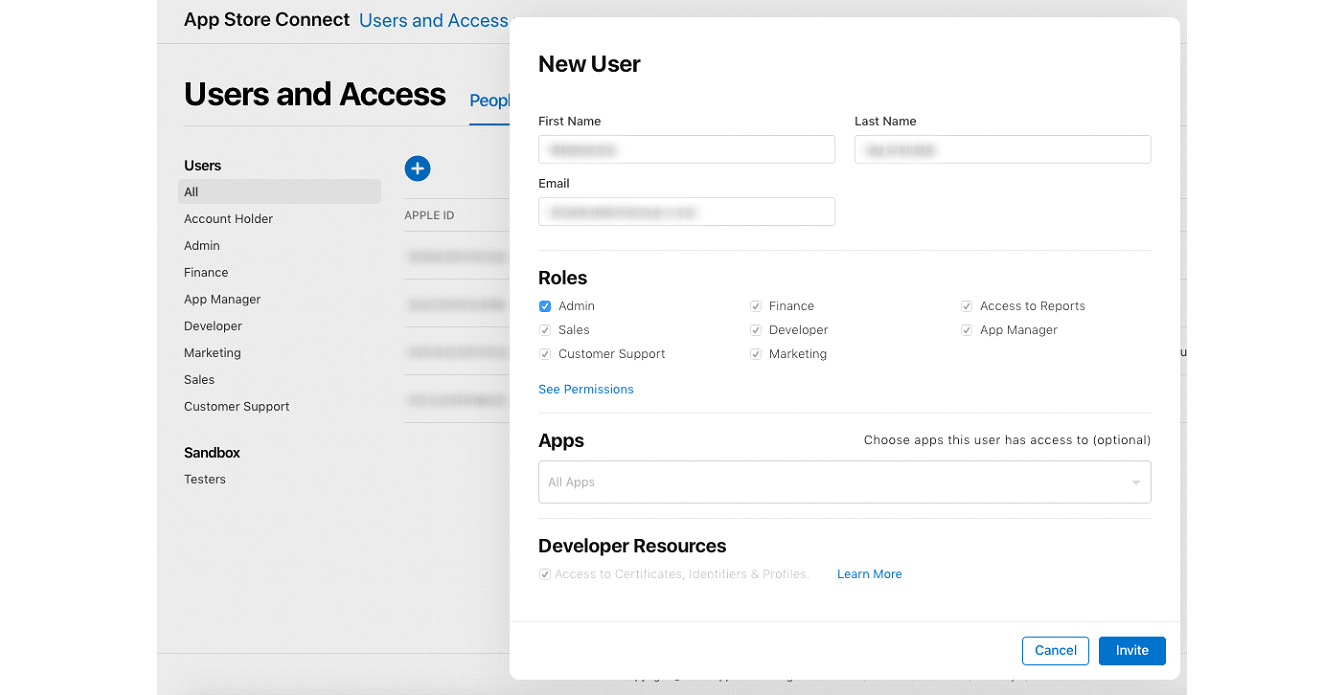
- That’s it. Now, we will receive admin access to your account. Definitely, we will set up and submit the app to your store.
Note: If you are holding a personal developer account, you need to provide us with account credentials for android apps. Simultaneously, Apple only allows developer resources to account holders in the case of personal developers. We need developer resources access to create app certificates, profiles etcetera.